前言
想给抽号程序更改一下验证码,之前的验证码是伪验证码,纯前端实现,这次想用php写一个真正的验证码
基础目标是想做一个类似于哔哩哔哩验证的功能:

基本实现思路
目录下有login.php和check_code.php,前端访问check_code.php获得图片,验证码图片(上面的那个)还有请求id(使用json,图片base64编码) login.php负责验证.
check_code.php
首先我们明显可以知道check_code.php只需要返回图片即可,所以我们可以直接指定文件头是jpeg.
<?php
header('Content-type:image/jpeg');
?>随后,新建画布.因为我们的画布背景是一张图片,所以我们可以直接将图片作为画布.
$img = imagecreatefromjpeg("FILE_NAME");接下来就是图片的问题了.图片我找到了一个随机图床,它可以支持特定大小和格式的返回图片:
顺便说一下,php直接访问是会报403的,要模拟ua才行.完工以后,我们使用imagejpeg($img);输入图片,并记得在最后使用imagedestroy($img);释放内存.
以下是我们现在可以写出的代码(中间有三行为了调试而开了错误打印,生产环境记得关掉)(php该报500还是会报500,感觉没啥用,所以我后面删掉了这几行):
<?php
ini_set('user_agent','Mozilla/5.0 (Windows NT 10.0; Win64; x64) AppleWebKit/537.36 (KHTML, like Gecko) Chrome/107.0.0.0 Safari/537.36 Edg/107.0.1418.56');//模仿浏览器
ini_set('display_errors',1); //错误信息
ini_set('display_startup_errors',1); //php启动错误信息
error_reporting(-1); //打印出所有的 错误信息
$img = imagecreatefromjpeg("https://picsum.photos/200/200.jpg");//创建200*200大小画布
header('Content-type:image/jpeg');
imagejpeg($img);
imagedestroy($img);
?>访问check_code.php,你应该会像这样得到一张图片:

好了,接下来我们要进行添加验证码功能.为了方便验证和用户识别,我们选择三个英文字母(中文不知道为什么会乱码,加了编码header也没用...).
首先,我们新建一个字典:$str = "1234567890poiuytrewqasdfghjklmnb";为了在此中随机一个字符,可以:$fontcontent = $str[rand(0, strlen($str)-1)];.接下来,我们使用imagettftext填充字符.
以下为他的参数:
imagettftext()函数是PHP中的一个内置函数,用于使用TrueType字体将文本写入图像。
句法:
数组imagettftext(resource $image,float $size,float $angle,
int $x,int $y,int $color,string $fontfile,string $text)
参数:此函数接受上述八个参数,如下所述:$image:它指定要处理的图像。$size:它指定要使用的字体大小,以磅为单位。$angle:它以度为单位指定角度。$x:指定 x 坐标。$y:它指定 y 坐标。$color:它指定文本所需颜色的索引。$fontfile:它指定要使用的字体。$text:它指定要写入的文本。
返回值:此函数在成功时返回一个数组。
其中字体我使用的是方正像素24.
然后,我们需要用base64输出,所以首先,删除上面代码中的header('Content-type:image/jpeg');(是的,这一行就只是为了看看前面写对了没有).然后,使用ob缓冲层截取图片信息并编码.
最后,使用json编码.代码如下:
<?php
ini_set('user_agent','Mozilla/5.0 (Windows NT 10.0; Win64; x64) AppleWebKit/537.36 (KHTML, like Gecko) Chrome/107.0.0.0 Safari/537.36 Edg/107.0.1418.56');//模仿浏览器
$img = imagecreatefromjpeg("https://picsum.photos/200/200.jpg");//创建200*200大小画布
$str = "1234567890poiuytrewqasdfghjklmnb";
for($i=0;$i<3;$i++){
$fontcolor = imagecolorallocate($img,rand(1,100),rand(1,100),rand(1,100));
$fontcontent = $str[rand(0, strlen($str)-1)]; //设置内容是一个随机数
//现在需要把这个随机数添加到画布上去
$x = ($i*180/3)+rand(20,30);
$y = rand(50,170);
//echo $fontcontent;
$font = "./24.TTF";
imagettftext($img,30,rand(-30,30),$x,$y,$fontcolor,realpath($font),$fontcontent);
}
function drawBase64(){
global $img;
ob_start();
imagejpeg($img);
$data = ob_get_contents();
ob_end_clean();
$base_data = "data:image/jpeg;base64,".base64_encode($data);
imagedestroy($img);
return $base_data;
}
$arr = array('photo_main'=>drawBase64());
echo json_encode($arr);
?>你应该会看到一串字符串,如果你想看到图片,可以在控制台使用document.write插入<img>标签查看:

接下来,就是再输出空白的只有字符的图片.思路跟上面的一样,只是要用imagecreatetruecolor(WIDTH, HEIGHT)来生成画布:(某些长代码如果不方便看可以双击代码框顶部全屏哦)
<?php
ini_set('user_agent','Mozilla/5.0 (Windows NT 10.0; Win64; x64) AppleWebKit/537.36 (KHTML, like Gecko) Chrome/107.0.0.0 Safari/537.36 Edg/107.0.1418.56');//模仿浏览器
$img = imagecreatefromjpeg("https://picsum.photos/200/200.jpg");//创建200*200大小画布
$img_short = imagecreatetruecolor(100, 30);//another image
$bgcolor = imagecolorallocate($img_short, 255, 255, 255); //为图像分配颜色
imagefill($img_short,0,0,$bgcolor); //给黑色的背景图像分配白色
$str = "1234567890poiuytrewqasdfghjklmnb";
for($i=0;$i<3;$i++){
$fontcolor = imagecolorallocate($img,rand(1,100),rand(1,100),rand(1,100));
$fontcontent = $str[rand(0, strlen($str)-1)]; //设置内容是一个随机数
//现在需要把这个随机数添加到画布上去
$x = ($i*180/3)+rand(20,30);
$y = rand(50,170);
//echo $fontcontent;
$font = "./24.TTF";
imagettftext($img,30,rand(-30,30),$x,$y,$fontcolor,realpath($font),$fontcontent);
$fontcolor = imagecolorallocate($img,rand(1,100),rand(1,100),rand(1,100));//重新随机颜色增加攻破难度
$x = ($i*100/3)+rand(5,10);
$y = rand(5,10);
imagestring($img_short,5,$x,$y,$fontcontent,$fontcolor);
}
function drawBase64($img){
$img;
ob_start();
imagejpeg($img);
$data = ob_get_contents();
ob_end_clean();
$base_data = "data:image/jpeg;base64,".base64_encode($data);
imagedestroy($img);
return $base_data;
}
$arr = array('photo_main'=>drawBase64($img), 'photo_short'=>drawBase64($img_short));
echo json_encode($arr);
?>如果你这样做了,你应该可以看见类似于下面的两张图片(直接返回的是转义的json字符串,你要自己去格式化去转义然后再用<img>套上才能验证程序是否正确.)


接下来就是存储信息至数据库备验.
以下我省略了数据库连接,使用photo_verification表存储数据,有code和id字段.
首先我们设置数组positionX和positionY来存储坐标,然后将其写入一个总的数组,最后使用json_encode编码即可.最后存入数据库.这里我是采用循环随机id直到id未被使用为止.
代码如下:
<?php
ini_set('display_errors',1); //错误信息
ini_set('display_startup_errors',1); //php启动错误信息
error_reporting(-1); //打印出所有的 错误信息
$servername = "127.0.0.1";
$username = "endermite";
$password = "JavaScript_515114";
$dbname = "random";
$conn = new mysqli($servername, $username, $password, $dbname);
if ($conn->connect_error) {
die("连接失败: " . $conn->connect_error);
}
ini_set('user_agent','Mozilla/5.0 (Windows NT 10.0; Win64; x64) AppleWebKit/537.36 (KHTML, like Gecko) Chrome/107.0.0.0 Safari/537.36 Edg/107.0.1418.56');//模仿浏览器
$img = imagecreatefromjpeg("https://picsum.photos/200/200.jpg");//创建200*200大小画布
$img_short = imagecreatetruecolor(100, 30);//another image
$bgcolor = imagecolorallocate($img_short, 255, 255, 255); //为图像分配颜色
imagefill($img_short,0,0,$bgcolor); //给黑色的背景图像分配白色
$str = "1234567890poiuytrewqasdfghjklmnb";
$positionX = array();
$positionY = array();
$x_cache = array();
$x_cache[0] = 0;
$x_cache[1] = 1;
$x_cache[2] = 2;
shuffle($x_cache);
for($i=0;$i<3;$i++){
global $postionX, $postionY;
$fontcolor = imagecolorallocate($img,rand(1,100),rand(1,100),rand(1,100));
$fontcontent = $str[rand(0, strlen($str)-1)]; //设置内容是一个随机数
//现在需要把这个随机数添加到画布上去
$x = ($x_cache[$i]*180/3)+rand(20,30);
$y = rand(50,170);
$positionX[$i] = $x;
$positionY[$i] = $y;
//echo $fontcontent;
$font = "./24.TTF";
imagettftext($img,30,rand(-30,30),$x,$y,$fontcolor,realpath($font),$fontcontent);
$fontcolor = imagecolorallocate($img,rand(1,100),rand(1,100),rand(1,100));//重新随机颜色增加攻破难度
$x = ($i*100/3)+rand(5,10);
$y = rand(5,10);
imagestring($img_short,5,$x,$y,$fontcontent,$fontcolor);
}
function drawBase64($img){
$img;
ob_start();
imagejpeg($img);
$data = ob_get_contents();
ob_end_clean();
$base_data = "data:image/jpeg;base64,".base64_encode($data);
imagedestroy($img);
return $base_data;
}
$arr = array('photo_main'=>drawBase64($img), 'photo_short'=>drawBase64($img_short));
//echo json_encode($arr);
$str = json_encode(array('x1'=>$positionX[0], 'x2'=>$positionX[1], 'x3'=>$positionX[2], 'y1'=>$positionY[0], 'y2'=>$positionY[1], 'y3'=>$positionY[2]));
$id = rand(1, 99999999);
$id_check = "SELECT id FROM photo_verification where id='".$id."';";
$result=mysqli_query($conn,$id_check);
$row=mysqli_num_rows($result);
while($row!=0){
$id = rand(1, 99999999);
$id_check = "SELECT id FROM photo_verification where id='".$id."';";
$result=mysqli_query($conn,$id_check);
$row=mysqli_num_rows($result);
}
$sql = "INSERT INTO photo_verification (id,code)
VALUES ('".$id."','".$str."')";
if ($conn->query($sql) === TRUE) {
$arr['id'] = $id;
echo json_encode($arr);
} else {
echo "Error: " . $sql . "<br>" . $conn->error;
}
?>到现在,check_code.php就完成了.接下来我们进入login.php.这里我认为只需在原来的login.php中加入验证验证码.对于登陆以后的验证功能,我准备首先在登陆时如果成功就传回账号和密码的密文,然后前端后面就使用密文就可以在无验证的情况下正常使用(即自动登录和上传数据使用).
我们使用$decodeSuccess来验证前端传输的是密文还是明文.这个可以通过openssl_decrypt不成功会返回FALSE来实现:
if($decodeSuccess == FALSE) {
$user = XXX/*解密username*/;
$pass = XXX/*解密password*/;
$code = json_decode($_POST['code'], true);
$check_id = addslashes($_POST['id']);
$id_check = "/*查询id是否存在*/";
$result=mysqli_query($conn,$id_check);
$row=mysqli_num_rows($result);
if($row != 1) {
die("no such id");
}
if($code == NULL) {
die("Fail to decode json");
}
$id_check = "/*获取数据库中数据*/";
$result = mysqli_fetch_assoc(mysqli_query($conn,$id_check));
$code_sql = json_decode(json_encode($result), true);
$code_sql = $code_sql['code'];
$code_sql = json_decode($code_sql, true);
if(/*判断x,y值.这个需要根据你自己check_code中角度等设置自己确定偏移量*/) {
//我在这里没有代码,根据需要添加
} else {
die("verification error");
}
} else {
$user = addslashes($_POST['username']);
$pass = addslashes($_POST['password']);
}
//接下来就是常规的数据库操作了最后,我们来到前端实现.这个因具体需要而异,所以我就直接贴上我的代码.
<style>
.check_code{
left: 50%;
top: 50%;
position: fixed;
transform: translate(-50%, -50%);
width: 300px;
height: 350px;
background: white;
z-index: 10000;
/*box-shadow: 0px 0px 3px 3px #eae9e9;*/
border-radius: 5px;
}
.check_code_content{
position: relative;
height: 30px;
width: 85%;
top: 20px;
left: 50%;
transform: translate(-50%);
}
.check_code_tip{
position: relative;
height: 30px;
width: 100px;
/*background-image: black;*/
display: inline-block;
}
.check_code_image{
position: relative;
height: 200px;
width: 200px;
left: 50%;
transform: translate(-50%);
/*display: inline-block;*/
top: 40px;
}
.check_code_restart{
position: absolute;
height: 20px;
width: 20px;
left: 20px;
top: 310px;
display: block;
}
.check_code_restart:hover{
fill:#dd5353;
}
.check_code_cancel{
position: absolute;
height: 25px;
width: 25;
left: 50px;
top: 307.5px;
display: block;
}
.check_code_cancel:hover{
fill:#dd5353;
}
.check_code_submit {
position: absolute;
height: 30px;
width: 70px;
background-color: #088ef0;
top: 305px;
left: 220px;
border-radius: 5px;
text-align: center;
border-color: #088ef0;
}
.check_mode_click {
position: fixed;
z-index: 10000;
width: 15px;
}
body.dark-mode .check_code {
background-color: #31363b !important;
}
body.dark-mode .check_code svg{
fill: #eee;
}
body.dark-mode .check_code_cancel:hover{
fill:#e67474;
}
body.dark-mode .check_code_restart:hover{
fill:#e67474;
}
</style>
<script>
//可能会有些变量我在这个blog代码块忘了声明,因为我实际是放在其他地方的,你自己声明就可以了,无默认值
var check_mode_click_position = new Array();
function handleClick(event){
event = event || window.event;
//console.log(event.clientX, event.clientY);
let _x = event.clientX-8;
let _y = event.clientY-20;//纠正图片和鼠标相对位置差
let _x_relative = _x - ((document.body.clientWidth - 200) / 2 - 9);
let _y_relative = _y - ((document.body.clientHeight - 200) / 2 - 24.5);//获取鼠标位置在图片上的相对位置
//这些数据都是我实验出来的,你自己根据实际情况做修改.
console.log(_x_relative, _y_relative);//调试代码
let _ui_click = document.createElement("img");
_ui_click.setAttribute('class','check_mode_click');
_ui_click.setAttribute('src','/*这里填入你的鼠标点击的反馈图标(就是那个像图钉的东西)链接.*/');
check_mode_click_position.push(_x_relative);
check_mode_click_position.push(_y_relative);
_ui_click.setAttribute('style', `top:${_y}px;left:${_x}px;`);//我使用的fixed,你可以改进.
document.body.appendChild(_ui_click);
}
function check_code(){
check_mode_click_position.length = 0;
var loadingid_con = $(document.body).NZ_Loading('show', { content: "正在获取验证码图片,请稍后..." });//我使用的nz-loading插件表示加载中,因为那个随机图床访问有些慢
let timesetoutid = setTimeout(function () {
$(document.body).NZ_Loading("hide", { loadingid: loadingid_con });
login_alert("error",'连接超时,请<font color="red">刷新后</font>重试.');
}, 10000);//login_alert是用的sweet alert,你自己修改.
$.post(`${main_host}/api/random/check_code.php`,
{
//我没有发送数据,你可以自己在check_code里添加
},
function(result){
$(document.body).NZ_Loading("hide", { loadingid: loadingid_con });
clearTimeout(timesetoutid);
result = result.replace(new RegExp("\\\\\"","gm"),"\"");
photo_json = JSON.parse(result);
console.log(photo_json);//调试代码
let web_ui = `
<div class="check_code_content">请<font color="#3daee9">依次</font>点击以下字符:<img class="check_code_tip" src="${photo_json.photo_short}"></img></div>
<img class="check_code_image" id="check_code_image" src="${photo_json.photo_main}" onclick="handleClick(event)"></img>
<svg xmlns="http://www.w3.org/2000/svg" onclick="check_code_restart()" width="20px" height="20px" class="check_code_restart" vntiewBox="0 0 24 24"><!--/*重新开始的svg*/--></svg>
<svg clip-rule="evenodd" fill-rule="evenodd" class="check_code_cancel" onclick="check_code_cancel();" stroke-linejoin="round" stroke-miterlimit="2" viewBox="0 0 24 24" xmlns="http://www.w3.org/2000/svg"><!--/*取消的svg*/--></svg>
<button class="check_code_submit" onclick="user_login()">确认</button><!--//这个东西后面的不用我贴上来了吧-->
`;
let _ui_div = document.createElement("div");
_ui_div.setAttribute('class','check_code');
_ui_div.innerHTML = web_ui;
document.body.appendChild(_ui_div);
}
)
}
let check_code_cancel = () => {
let delete_cache = document.getElementsByClassName("check_code");
delete_cache[0].remove();
delete_cache = document.getElementsByClassName("check_mode_click");
while(delete_cache.length != 0) {
delete_cache[0].remove();
}
}
let check_code_restart = () => {
check_code_cancel();
check_code();
}
function login_alert(type,mag) {
swal({
title: type.toLocaleUpperCase(),
text: mag,
icon: type,
button: "我知道了"
})
}
</script>接下来,就是见证奇迹的一刻:
以上.




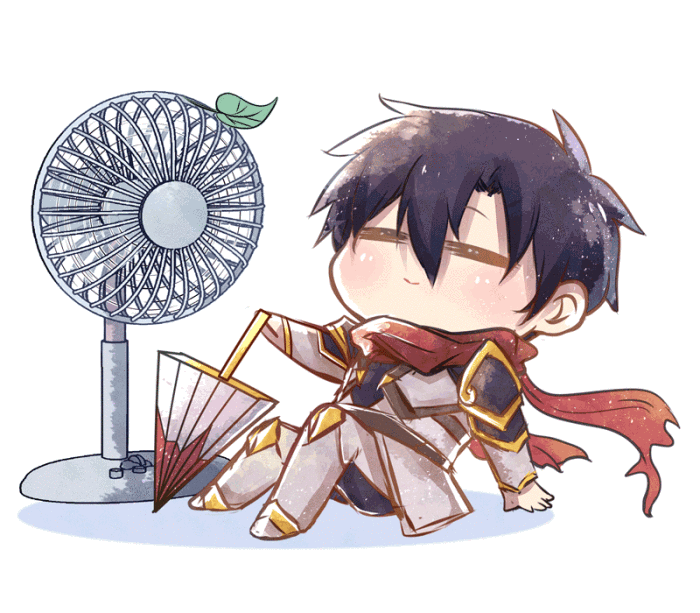
Comments | NOTHING